PythonのライブラリSciPyで音声/音楽データを書き出すには、scipy.io.wavfile.writeを使う。
Numpyで生成した、サンプリング周波数44100Hz、振幅0.5、長さ3秒、1000Hzの正弦波を書き出します。
import numpy as np
import matplotlib.pyplot as plt
A = 0.5 # 振幅
f = 1000.0 # 周波数 Hz
sec = 3.0 # 信号の長さ s
sf = 44100 # サンプリング周波数 Hz
t = np.arange(0, sec, 1/sf) #サンプリング点の生成
y = A*np.sin(2*np.pi*f*t) # 正弦波の生成
plt.plot(t, y)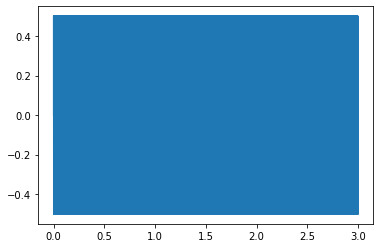
scipy.io.wavfile.writeの使い方
第一引数filenameに出力ファイル名を、第二引数rateにサンプルング周波数を、第三引数dataに書き出したい信号のndarray配列を指定します。
import scipy
from scipy.io.wavfile import write
scipy.io.wavfile.write(filename='test.wav', rate=sf, data=y)対応フォーマットについて
scipy.io.wavfile.writeはwavファイルのみ対応しています。いくつかのWAV formatに対応しており、dataに指定した配列のNumPy dtype によって自動的に決められます。
| WAV format | Min | Max | NumPy dtype |
|---|---|---|---|
| 32-bit floating-point | -1.0 | +1.0 | float32 |
| 32-bit PCM | -2147483648 | +2147483647 | int32 |
| 16-bit PCM | -32768 | +32767 | int16 |
| 8-bit PCM | 0 | 255 | uint8 |
関連記事、関連資料
- GitHubコード
python-sampler/Python-audio-write/SciPy-wavfile-write/scipy-wavfile-write.ipynb at main · take-tech-09/python-sampler
Contribute to take-tech-09/python-sampler development by creating an account on GitHub.


コメント